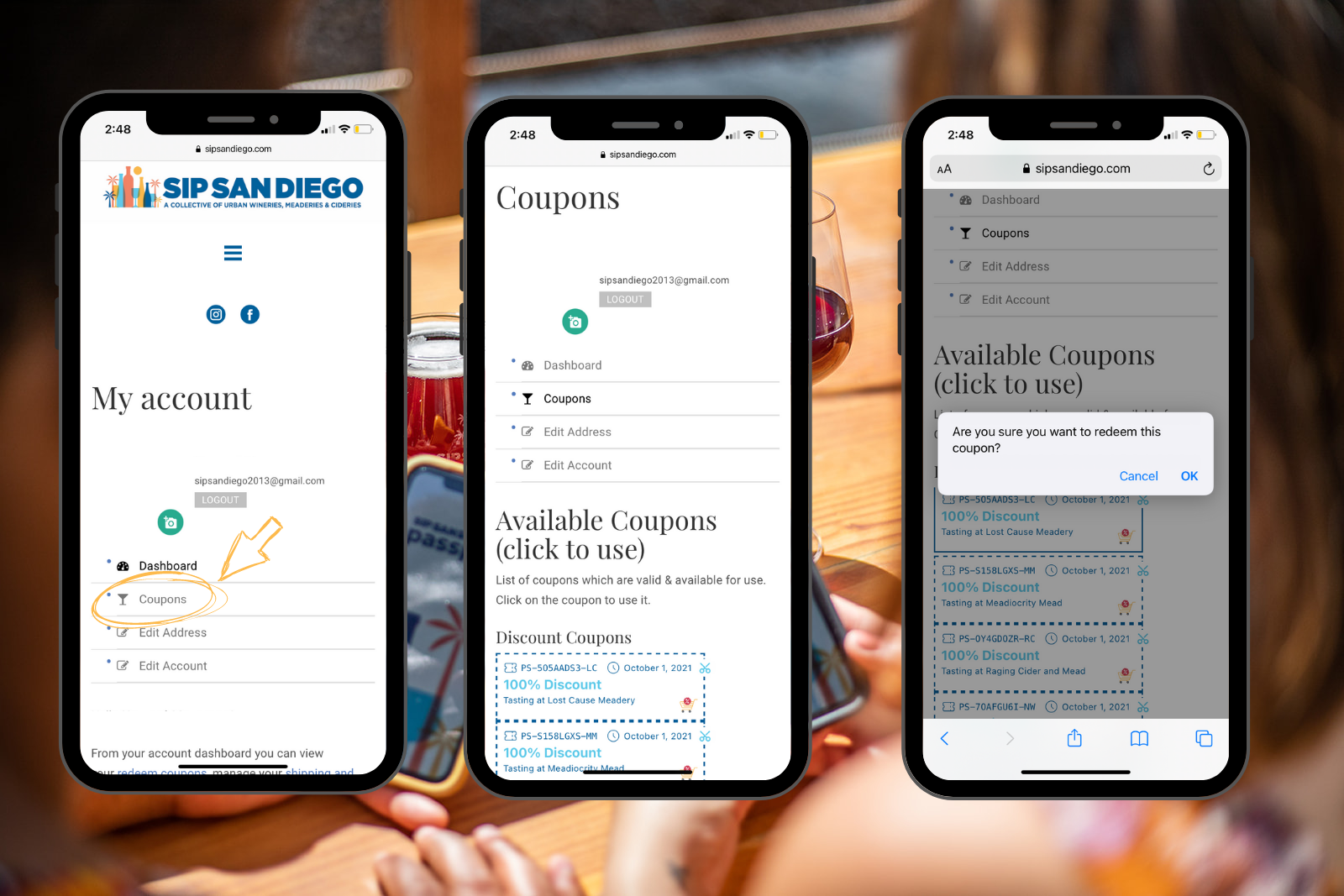HOW TO PURCHASE & REDEEM YOUR SIP SAN DIEGO PASSPORT
We're excited to announce our Passport has gone digital! The process is pretty simple, but we still wanted to provide instructions to make everything as easy as possible! And always know you can reach out directly to us if you are experiencing any issues. Email: [email protected].
Purchasing the SIP Passport
- Once you select the number of Passports you would like to purchase, you will be taken through the purchase page where you will be asked for your billing and contact information.
- Once you pay for the Passport, an account will automatically be made for you and you will be asked to create a password.
- You will receive a receipt for your purchase via email.
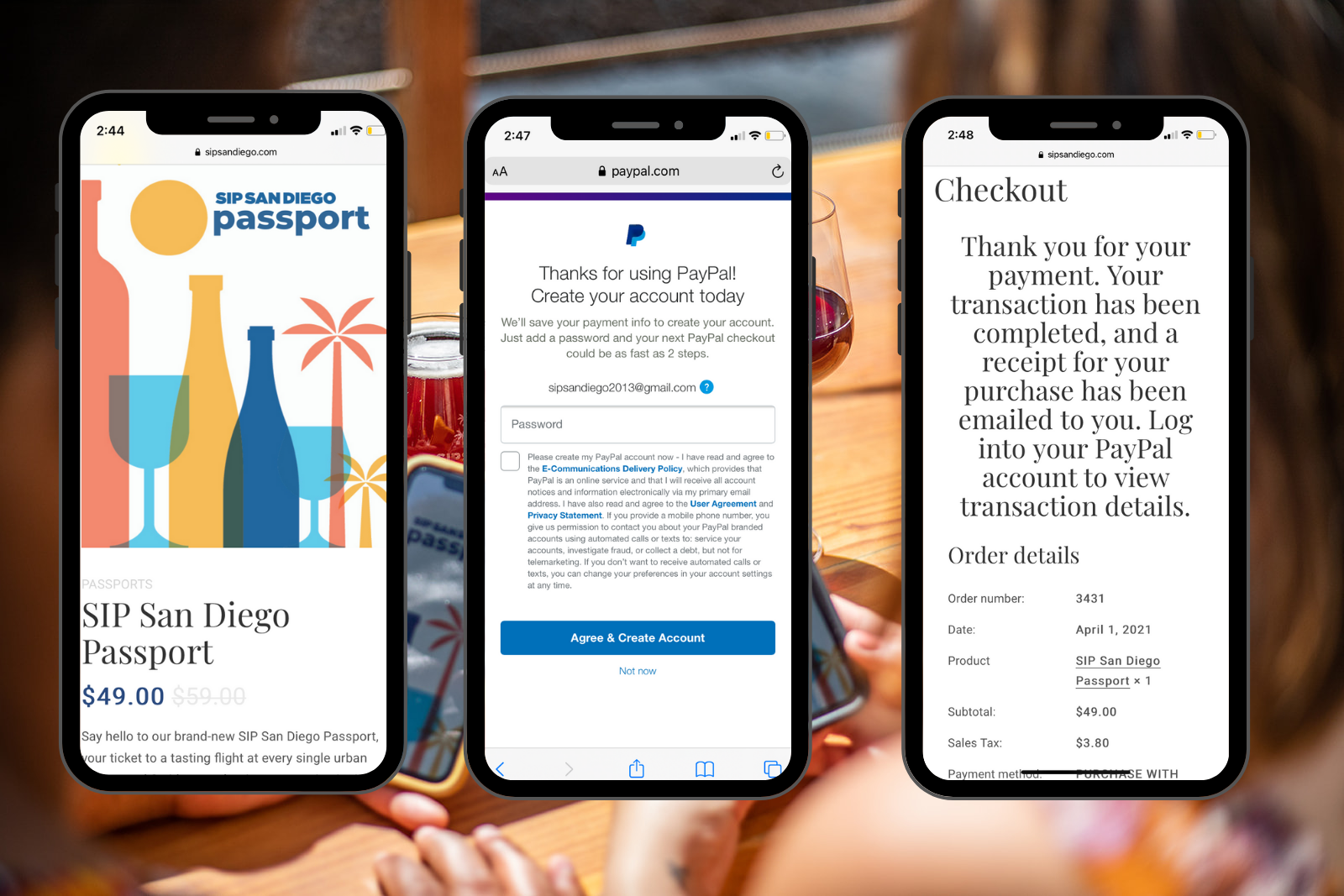
Redeeming Your SIP Passport
- You will be able to access your Passport on our website! Head there and select "Account." Enter your login information.
- Once logged in, locate the "Coupons" option.
- Once you click on the coupons option, you will be brought to the page where you can redeem your 16 tasting flights.
- When you click a coupon, you will be asked to confirm the redemption. Be sure you are showing the member employee the redeeming process!
- Enjoy your tasting flight!!